Do you get a lot of request for New Users? Using out of the box features of Microsoft 365 you can create a simple process to request and automatically create a new user. In this video I demonstrate the features including adding the user to a Microsoft 365 Group.
Here are the details of the Workflow shown in the video

Generate Password
This example generates a random password. The password can be emailed to the requestor and configured to change on the first login. If you policy requires MFA (it should) , Entra will prompt for the details at the first login.
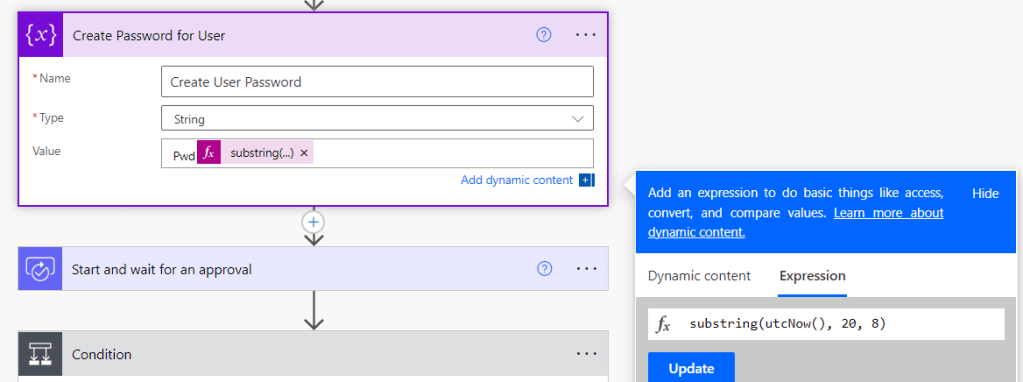
Create User
Map the details from the Form into the related fields. I have mapped the email address to the User Principal Name (UPN) and this must be unique.

Add the user to a Group
You can find the “Group Id” from the URL in the Admin Centre by click on a group and selecting the text after the right hand most “/”. The value can also be found in the Azure Admin Portal in the Entra Group details.
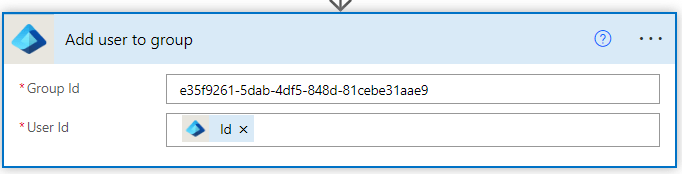
This Workflow can be extended to include additional groups, update existing users, add custom attributes etc.
